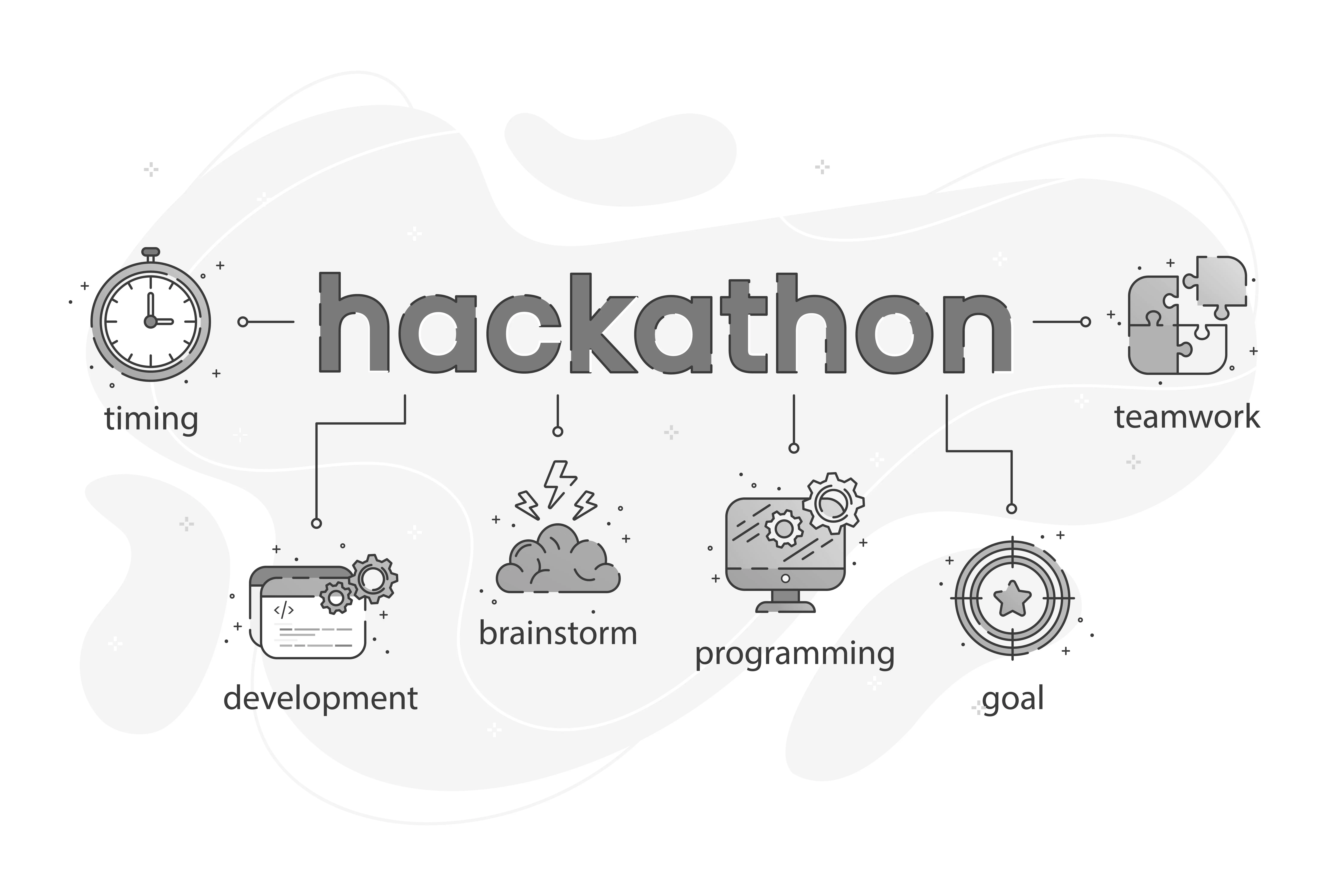
Creating your own LiveUSB
How to create your own flavor of OpenBSD? Really easy. 😄 Everything is done …
Read more ⟶Bootable OpenBSD pendrive for AMD64 machines
It is quite easy to a create a bootable USB stick/pendrive/flash with OpenBSD.
I wanted to create one and realized that this will be of general use.
A USB memory stick that you can carry with you on a keychain.
You can use that to get back into your favorite OpenBSD ecosystem without touching the hard disk of the laptop on which it runs.
Kindly note that this release only works on 64 bit Intel and AMD based architectures. For the new Mac series and other RISC based systems this won’t work.
These LiveUSB images are based on OpenBSD version 7.2 made on Oct 20,2022 .
Kindly note that this is a volunteer effort; hence strictly unofficial.
You need a minimum of two writable media for getting this going.
One is your host medium which runs your current OS like
Then you need a USB flash or pendrive on which you plan to install OpenBSD.
IT WILL WIPE EVERYTHING IN USB STICK BEWARE!!! 💣
Also remember that these images ignore the size of the USB medium.
The images you have here, all 3 flavors write to a 64 GB medium.
Why? These days the USB pendrives found in market are of that capacity.
Warning
The OS images on this website till Oct 27, 2022 were broken as they are not using GPT.
Those of you that downloaded already and found the USB pendrive not booting kindly try out the new GPT images. These should work.
If your hardware is too old and uses BIOS instead of GPT then please get in touch and we will get it booting.
Using the OS images in this project needs a fairly decent level of familiarity with the Linux or Mac command line.
You can get this going from Windows as well.
Just the method is different.
There are instructions for flashing this from Linux, Mac as well as Windows here .
| OpenBSD LiveUSB variant | Download size | Download link |
|---|---|---|
| LiveUSB Minimal image without X | 600M | 🔗 |
| LiveUSB XFCE | 1.4G | 🔗 |
| LiveUSB Gnome | 2.0G | 🔗 |
Please verify the SHA256 checksums from the table below.
| Download file | Download image size | SHA256 Checksum of ZIPPED image |
|---|---|---|
| LiveUSB-Minimal.img | 628867626 Bytes | 7a43aa5aacf111537a3a9ed17932ff975378d6544866b618d334f01bd2506894 |
| LiveUSB-XFCE.img | 1506529382 Bytes | a3ee15cb1f625f90eba0d4cd4dcf2e72a35963def72ca0a5c23e0026b33a1b54 |
| LiveUSB-Gnome.img | 2229280782 Bytes | 5f4e2e27196c72bfdebf4f8dfffe59b6ee0ad9595f8bcc338ab482ebfd9c8544 |
Info
Unzipped image size is always 59768832000 bytes. This is to fit into a 64GB target medium.
There is a trick to look at progress whilst checking checksum for large files.
$ pv LiveUSB-Minimal.img.zst | sha256sum
$ unzstd LiveUSB-Minimal.img.zst
To learn about zstd compression check
this project
In all the 3 variants you can always add and remove packages.
Use
commands in case my choices do not agree with yours.
One of the key attractions for me in OpenBSD is the ports system.
root# cd /usr
root# ftp https://cdn.openbsd.org/pub/OpenBSD/7.2/ports.tar.gz
root# pv ports.tar.gz|tar zxpf -
root# cd /usr/ports/net/softflowd
root# make install clean
You can do a lot of really excellent things with ports. Completely upto you.
If you wish to have LiveCD/LiveDVD instead, please refer to our other LiveCD OpenBSD project project.
You can login as
livelive123The root password is foo1729
Don’t blame me for this. It is only a hobby project.
The rock solid stability and performance is a thing to experience.
Please do not forget to thank the devs for an amazing project.
This project is a decade old, with around 50 downloads every week.
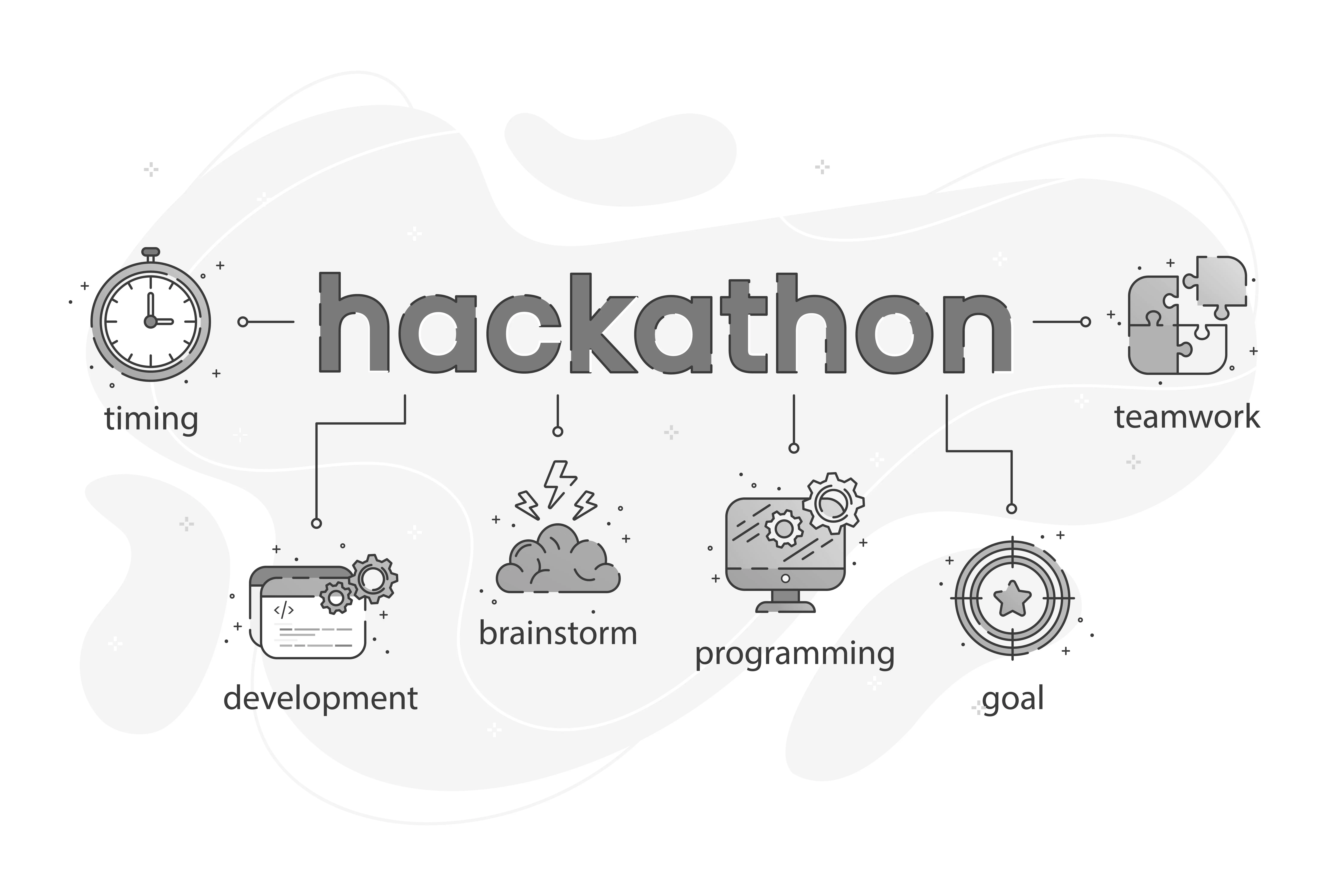
How to create your own flavor of OpenBSD? Really easy. 😄 Everything is done …
Read more ⟶
Intro The purpose of this project is to give you a bootable OpenBSD …
Read more ⟶Different variants of LiveUSB
I started using the minimal version for my personal use. Loved it. 💌 Alejandro, Physician, California
Download the variant you want, unzip it, then install using dd. More details are here
LiveUSB uses OS ghosting. We need to create images as large as target medium which in our case is a 64GB USB pendrive.
Above average UNIX/Linux skills are required. You should have a knowledge of BIOS boot sequence on 💻 .
You can contact me
or
tweet me
. All you need to
do is add
the package for the window manager you need and change
the ~/.xsession script for live user.
Yes. But if you ask me to make a custom image then I charge for my effort. 💰
Absolutely. It will be really easy if you are a Linux command line person. Of course OpenBSD gives you a graphical screen just like Linux. But to use this project you need to know command line.
I am also trying to figure out why. 😄